Medical diagnostic monitors are an essential piece of equipment in many different medical facilities, and they make day-to-day working life much easier for professionals who use diagnostic imaging. This imaging covers everything from x-rays, and CT scans to MRIs and ultrasounds. For a radiologist to use these grayscale images to their advantage, they require a high-quality medical display to view them on.
When searching for a new medical diagnostic monitor for your facility, you will want to ensure that you’re purchasing a display that doesn’t just meet all of your individual needs, but that also makes viewing diagnostic images as easy and convenient as possible. To help anyone currently browsing the different diagnostic display monitors available on the market, below is a list of things you should always look out for when choosing between the many radiology displays.
Accurate greyscale rendering
Because grayscale images are made up of different shades of grey that only vary ever so slightly, the display monitor must be rendering the shades correctly. It is also crucial that the greyscale shades/tones are consistent too; this will enable the radiologist to use the images they have to give a correct diagnosis. So, you should always ensure that you look for a radiology display that provides accurate greyscale rendering.
High and stable brightness
You should also make sure that the medical diagnostic monitor doesn’t just provide high brightness, which will help you to see the image much easier, but it should also have stable brightness too. Ideally, for efficiency, you should look for a radiology display that quickly stabilises the brightness level of the monitor when it starts up or wakes up from sleep mode. This means that you won’t have to wait a while to get the most accurate image.
Multi-image display
Many radiologists find medical diagnostic monitors which have multi-image displays incredibly beneficial too, so it is something else that you should look for. Check for a ‘picture by Picture’ function, this is what allows two different images to be displayed side by side on the one screen. The ability to do this means that you will be able to view the different images together without any bezels to distract your line of sight.
Wide viewing angle
It is becoming increasingly popular for wide viewing angles to be a necessity for medical professionals too. When searching for a new radiology display, you might want to consider a monitor that benefits from this. Having a wide viewing angle allows you to look at the display from the side with minimal colour shift; this enables more than one radiologist to view the medical diagnostic monitor comfortably at the same time.
Space-saving design
While ensuring that the radiology display has all of the correct features built-in is incredibly important, you shouldn’t overlook the external design either. Ideally, to prevent an ample space being required for your new monitor, you should look for a space-saving design. Many medical diagnostic monitors are specifically created with a slim design, and dual-screen solutions can have a shared stand too, so keep an eye out for all of these little things.
Purchasing a new medical diagnostic monitor
Hopefully, when purchasing a new radiology display, the information above can help you to ensure that you’re purchasing the best possible monitor on the market. There is no denying that you will thank yourself in the long run for taking into account everything mentioned in this list. When you have a medical diagnostic monitor that provides exemplary image quality, both your team of radiologists and their patients will benefit.
If you’re searching for somewhere to purchase radiology displays from, please visit the Hiliex Advanced Medical Technologies website today. Our product range consists of new and refurbished medical diagnostic monitors, and you can guarantee that we will have the perfect radiology display for you, no matter what your needs or requirements may be. If you’re struggling to choose a monitor, please don’t hesitate to contact our team of experts who will gladly assist you further.



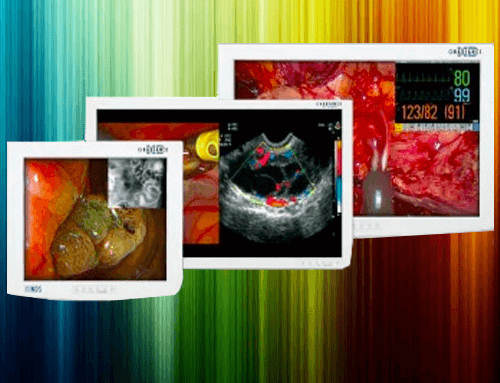



Leave A Comment